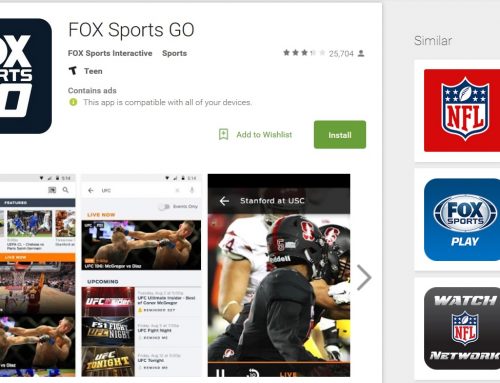Pros
- Premium build
- IP68 water and dust resistance
- Fantastic bright AMOLED screen
- Fast performance
- Good battery life
- Good Camera with OIS
- Expandable storage
Cons
- No USB-C
- No Quick Charge 3.0
- Image processing needs to be tweaked
Intro
Samsung’s Galaxy S6 phones from last year were praised for their new premium design. Yet were criticized for the features they dropped and poor battery life. Now with the S7 models they have a chance to redeem themselves. Read on and find out how they improved and refined upon the Galaxy S6. Making one of the best Android phones you can buy.
Design
Samsung is back again with an all Gorilla Glass and metal build, like it used last year on the S6 models. It still looks great and feels premium in the hand. This year they added curves to the edges on the back making it even more comfortable to hold. Plus the glass actually offers a nice grip in the hand. Just remember with glass on both sides it can get scratched and cracked on both sides. Plus it’s a fingerprint magnet and that could drive some of you crazy.
The Galaxy S7 has a 5.1 inch Quad HD AMOLED panel and it’s absolutely gorgeous. I expect nothing less from Samsung. It’s bright enough to be used in daylight, while still retaining the inky blacks and deep saturated colors I love on AMOLED displays. When it comes to displays no one can touch Samsung.
The power button is on the right with the volume buttons on the left. The buttons are solid and require a good amount of pressure to press down. Samsung makes some of my favorite buttons on phones. I find others are far too easy to accidentally press, and never feel as solid as the ones on Samsung phones.
On the bottom is the headphone jack, a microphone, speaker, and the micro USB port. That’s right no USB-C here. Samsung seems to be the only flagship who passed up USB-C this year. Most likely to keep it compatible with the Gear VR. It really is a shame because USB-C is a huge upgrade as far as I’m concerned. After years of plugging in the micro USB cable wrong on the first try. I’m ready to move onto USB-C as fast as possible. The speaker sounds really good, however like with all side mounted speakers it can get muffled while gaming or watching videos.
Along the top you’ll find another microphone and the nano SIM card slot. Which also includes a micro SD card. That’s right Samsung brought back the microSD card in the S7 and it’ll support up to 200GB. The S7 does not support Marshmallow’s adoptable storage, but there is a tweak to enable it if you must have it.
Another feature Samsung brought back this year is the IP68 water and dust proofing. With this you can leave the phone in water 1.5 meters deep for up to 30 minutes. Meaning you won’t have to worry about any accidental spills or drops in the toilet. The camera bump remains on the back but they’ve taken steps to slim it down this year. So while it’s present it’s at least smaller than it use to be. Next to it is the flash and the sensors for S-Health.
The front the S7 includes capacitive buttons along with a home button with a fingerprint scanner built in. Capacitive buttons either seem to be loved or hated. I personally like them and enjoy having extra screen real estate. The home button I could live without however. I’m also not a fan of having the fingerprint scanner on the front. At least a couple times a day I’d have to scan my thumb a second time. Plus having to press the button and then scan just makes the unlocking time seem much slower. I much prefer having the fingerprint scanner on the back. Where it’s more ergonomic and seems much faster without a button to press. On the plus side having it on the front means you can unlock it with your fingerprint, while it’s lying on a desk or table without picking it up.
Software
The Galaxy S7 is running Android 6.0.1 Marshmallow with their TouchWiz skin. Samsung has taken some strides to slim down the TouchWiz skin in recent years. It has definitely gotten much better than it use to be. It still features the Flipboard integration and the same side scrolling app drawer, instead of the new vertical one found in Marshmallow. You still have the TouchWiz styled quick toggles in the notification tray, but they have at least toned down the colors. The menu is also unchanged and kinda messy. At least you can change the style of TouchWiz with their theming engine. The Material dark theme being a favorite of mine.
One of extras Samsung has thrown in this time is the Game Launcher. This actually provides some useful features. No longer will you have to see notifications pop up over your game, or accidentally hit the back or recents buttons. It also offers features like screenshot or even taking a recording of the game. While this floating button could get in the way, there is an option to change it’s position thankfully.
Another one of the standout features is the always on clock. Samsung gives you several styles to choose from and even different backgrounds. It also changes position on screen occasionally to prevent burn in. Originally I thought this would also show all of your notifications. However that’s not the case. All it shows is any missed calls or texts if you use Samsung’s built in apps. Also there is no way to interact with those notifications. Beyond that all you get is a clock, and I didn’t find it all that useful of a feature. Samsung also has a big lock screen annoyance of not showing music artwork. There is no reason to remove this Samsung, you should bring it back.
A couple more useful features come from the home button. If you triple tap it gives you one handed mode which can be very helpful for reaching menu buttons at the top of the screen. As well as a double tap action that will open the camera very quickly. Multi-Window is back and as usual with Samsung phones it only works with a limited number of apps. Meaning it could be useful in some situations but not many.
Samsung’s S-Health app can help keep track of your activity and your health. It has a built in pedometer to count your steps and is pretty accurate. As well as using the sensors on the back you can measure your heart rate, stress level, and oxygen saturation levels. Not only that but you can also keep track of your water intake, weight, and even check the UV levels outside. Plus using compatible accessories it will allow you to monitor even more.
Performance
The S7 is one of the fastest phones on the planet right now using the Snapdragon 820 like all other flagships, along with 4GB of RAM. Performance was really good and games played great. I had a stutter once or twice after not rebooting for a few days while using the phone. While I’d like to blame this solely on TouchWiz. I’ve also experienced similar or worse performance issues on my Nexus 6P after not rebooting it after a few days.
App switching was much faster and smoother on this S7 than any other Samsung phone I’ve ever used. Usually after three or four apps it would have to reload but not on the S7. I was able to cycle through around seven apps and never noticed it reloading. It was a big improvement over the S6 Edge Plus I reviewed last year.
Camera
Samsung has been on fire with their cameras lately. They had some of the best cameras last year on the Note 5 and S6 series. This year Samsung drops from a 16MP camera to a 12MP one. They did this to increase the size of the pixels. This is supposed to allow it to absorb more light and detail, giving you better photos in all lighting conditions. They also dropped the aperture to f/1.7 to help even further with lower light photos, and kept the optical image stabilization. Just because you have larger pixels doesn’t mean you don’t need OIS Google.
The S7’s camera app is designed pretty well and second only to LG’s camera app. It features all the usuals like HDR and gives you plenty of other modes to choose from. Such as a Pro mode giving you full control and RAW image support. As well as Panorama, Live broadcast for YouTube, Slow motion, Hyperlapse, and more. Since Samsung uses the Camera2 APIs you can also use third party camera apps for full control and RAW support. Taking photos is quick without lag even with HDR on the processing takes no time at all.
The S7 takes sharp photos with an extremely fast focus, that dual pixel technology is really helping. It also focuses nice and close making it great for macros. The problem is it also crushes the blacks sometimes losing some detail, and can make photos overly bright. Leading to more visible noise especially in low light indoor photos. The white balance also adds a bit of a green tint, losing some of the warm and more natural colors in the scene.
The S7 shoots it’s 12MP photos in a 4:3 format leading to huge black bars. Unless you want to drop it to a 9MP image to shoot 16:9 and fill the screen. Overall the photos are sharp and it offers a great shooting experience, but the color and contrast could use some work.
As far as videos go Samsung has you covered there with resolutions up to 4K and a framerate of up to 60fps if you shoot in 1080P. You can also shoot HDR video but only in 1080P at 30fps.
Plus Samsung has their own version of Live Photos called Motion photo. It would have been nice to be able to choose when and where you want to take a Motion photo. Too bad Samsung only gives you a toggle for on or off. So you either get a Motion photo with every shot or none.
You’ll also find a 5MP f/1.7 aperture camera on the front for all of your selfies needs. It has a built in flash function that brightens the screen before the photo is taken as well as beauty modes.
Battery
Battery life was a big issue last year with the S6 models and thankfully Samsung addressed that on the S7. They increased the size of the battery and even made the phone slightly thicker. Thank you Samsung because it was worth it. Super slim phones aren’t worth anything if I can’t make it through the day with it. I was able to get great battery life with the S7. Most days I was getting a little over four or even up to 5 hours screen on time. That’s plenty to get me through the day. It also features quick charge 2.0 and wireless fast charging.
Conclusion
On one hand I’d like to applaud Samsung for listening to feedback and fixing their phone this year. On the other hand I’m a little angry at them, because this should have been the S6 we got last year. If they had not compromised so much. Thankfully this year they went for a combination of form and function instead of form over function. The S7 turned out great and has become a much more refined phone, both in design and in function. You get a fast phone with good battery life, water and dust resistance, expandable storage, good design, and a pretty decent camera. There is always room for improvement but Samsung has checked almost every box with the S7.